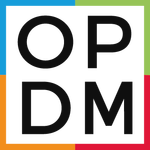Quick Tips For Learning Web Design
At a minimum, novice web designers need to familiarize themselves with the fundamentals of web design in order to develop websites that are both appealing and effective. There are many resources that will help beginning web designers find their way, and the article below is one of them. The following tips will help anyone be a better web designer.
On the Internet today, speed is where it’s at. So you must make sure everything on your site loads fast. Realize that visitors to your site have many options and will just go somewhere else if your site does not load right away.
If you want to maximize the potential of your website design, ensure that your pages appear correctly on all web browsers, so any visitor can view them. While a certain element may look wonderful in Firefox, it may appear incorrectly on Internet Explorer, Google Chrome or Safari. Test how your pages display with all major browsers prior to launch.
Pay close attention to the background of your pages. Backgrounds that include animations or intricate patterns often make it very difficult to read important text content. Choose a background which complements your website, and your visitors will find it much easier to read your message.
Consider investing the time and cost to use Adobe Photoshop software to enhance your website. Using a program like Photoshop can help amateur web designers create professional looking sites really fast. If you try to skimp on price by using a generic program that doesn’t do a good job, you may find yourself spending much more time than necessary to finish your website.
Whatever your design is like aesthetically, be sure all your files are small. This is because the speed of your website loading is directly influenced by the file sizes. You want your site to load as quick as possible. You should also keep in mind that not every visitor will be using a high speed Internet connection. Run tests to ensure that even dial-up users report a smooth user experience.
Do not add pop-up windows to your site. Even if you believe it is a good strategy, most visitors will be annoyed by them. It’s likely that many of your visitors can’t even see them due to browser settings, so keep them happy and stick to one window at a time.
Do not clutter your website by using every square pixel of space that you have available. If you make excessive use of pixels, your website will seem too busy and cluttered. Allow for good spacing between elements, which will in turn, make the experience more pleasant for your visitors. Even empty space in some areas serves just as good a purpose as content.
You can use a What You See Is What You Get code editor (WYSIWYG), but using a text editor such as Notepad, gives you full flexibility when editing your code. When you use a platform, in theory it will provide workable code to produce the website features and appearance that you want. But if you want to cut back on the errors and get real hands-on experience, a classic text editor is the way to go.
Start out with building small websites so that you can determine what areas you worked on that were good, and what areas you worked on that were not so good. Start with a few basic pages containing a small amount of information, and then make your assessment.
As mentioned, web designers that are just starting out have to learn the basics of web design to make attractive, functional sites. It might be hard to know where to start since there are so many different resources to choose from. The article you’ve just read should be a good starting point for understanding the general rules of good web design.

Hide your wife, hide your kids, we’ve got a Design Battle on our hands! Last week you saw Jose build on Aure’s wireframes for the ThisWeekIn Web Design redes…